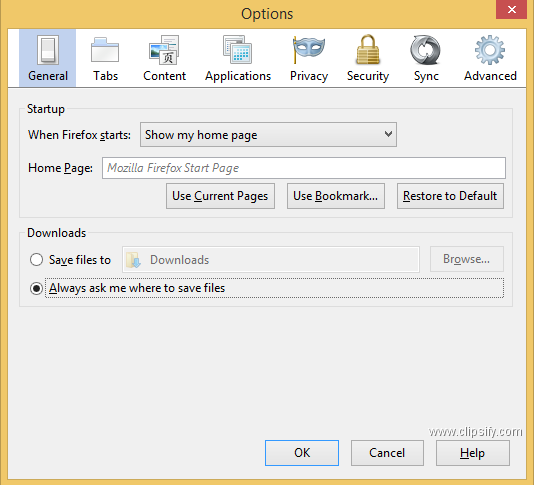How to Install Apache 2.4.37 + PHP 7.3 + MYSQL 8.0.13 on Windows
If you are a PHP/MySQL developer, it is very important to be able to work on your application locally in your own environment, since you can make changes and update to your application quickly and effectively. The instruction below will help you to setup your environment with the latest version of Apache, PHP, and MySQL. For any reasons, you are still using the older versions, you can follow the old setup of Apache, PHP, and MySQL here.
Since I put together that instruction 4 years ago, it no longer works with the newer version of PHP 7.3 and MySQL 8.0.13. So here is the updated instruction:
[Continue Reading…]